Agar tampilan blog kita lebih menarik bisa di tambahkan profile badge facebook di bagian sidebar ataupun di tempat yang di inginkan, saya coba menambahkan profile badge tersebut di sidebar blog saya ini tutorialnya:
1. Login ke facebook , dan ikuti link berikut http://www.facebook.com/facebook-widgets/
2. Selanjutnya buat profile badge, karena saya sudah ada maka tinggal klik “Choose where to add the badge” pilih Other dan Copy semua kode yang keluar di bawahnya:
3. Sekarang silahkan menuju ke blog dashboard kita pilih Appearance, widget
4. Tambahkan widge Widgetize Any HTML
5. Klik edit pada widget yang sudah di tambahkan ke sidebar tersebut dan Paste kode yang tadi di Copy selanjutnya pilih done.
6. Pilih Save Changes
7. Kalau sudah selesai tinggal melihat pada blog sidebar kita :

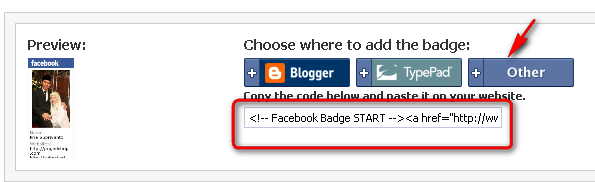
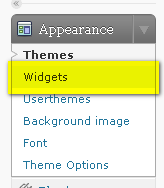
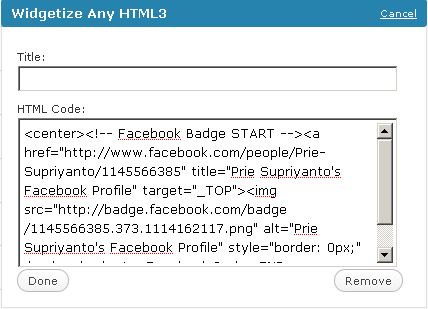
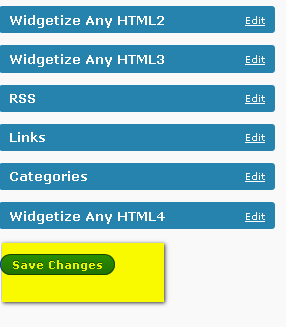
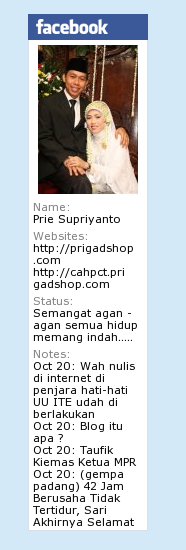
Thanks for your blog post. What I would like to contribute is that computer memory must be purchased in case your computer still can’t cope with everything you do along with it. One can mount two RAM memory boards having 1GB each, for example, but not certainly one of 1GB and one having 2GB. One should look for the car maker’s documentation for one’s PC to be sure what type of memory is needed.
Hey There. I found your blog using msn. This is an extremely well written article. I will make sure to bookmark it and come back to read more of your useful information. Thanks for the post. I?ll certainly return.
https://onlinepharmacyworld.shop/# canadian pharmacy discount code
https://edpill.top/# erectile dysfunction drugs online
online ed drugs: pills for erectile dysfunction online – ed meds on line
https://edpill.top/# ed pills for sale
buy pain meds online without prescription: canada pharmacies online prescriptions – mail order prescriptions from canada
medicine with no prescription [url=http://medicationnoprescription.pro/#]no prescription online pharmacy[/url] online pharmacy canada no prescription
https://edpill.top/# cheapest ed pills
Way cool! Some extremely valid points! I appreciate you writing this post and the rest of the website is very good.
Do you have a spam issue on this site; I also am a blogger, and I was curious about your situation; we have created some nice practices and we are looking to trade methods with other folks, please shoot me an e-mail if interested.|
online pharmacies without prescriptions: online pharmacies no prescription usa – buy pain meds online without prescription
Thanks for your publication on this blog. From my own personal experience, many times softening up a photograph may well provide the professional photographer with a dose of an artsy flare. Sometimes however, that soft blur isn’t what precisely you had as the primary goal and can sometimes spoil an otherwise good photograph, especially if you intend on enlarging that.
synthroid europe
http://edpill.top/# how to get ed pills
online pharmacy no prescription: offshore pharmacy no prescription – canadian pharmacy coupon code
https://onlinepharmacyworld.shop/# canadian online pharmacy no prescription
cheap ed medicine [url=https://edpill.top/#]pills for ed online[/url] erectile dysfunction online
http://medicationnoprescription.pro/# buy prescription drugs on line
A round of applause for your article post.Really looking forward to read more. Will read on…
bookmarked!!, I like your blog!
Do you mind if I quote a couple of your posts as long as I provide credit and sources back to your website? My blog is in the exact same niche as yours and my visitors would truly benefit from some of the information you present here. Please let me know if this ok with you. Many thanks!|
http://medicationnoprescription.pro/# no prescription online pharmacy
Good day I am so delighted I found your blog, I really found you by mistake, while I was looking on Digg for something else, Anyways I am here now and would just like to say many thanks for a incredible post and a all round entertaining blog (I also love the theme/design), I don’t have time to browse it all at the minute but I have saved it and also added in your RSS feeds, so when I have time I will be back to read a great deal more, Please do keep up the superb b.|
Its like you read my mind! You seem to know a lot about this, like you wrote the book in it or something. I think that you could do with some pics to drive the message home a bit, but other than that, this is fantastic blog. An excellent read. I’ll certainly be back.
pharmacy without prescription: canadian pharmacies not requiring prescription – canada pharmacy coupon
Right here is the perfect webpage for anybody who wants to understand this topic. You realize so much its almost tough to argue with you (not that I really would want to…HaHa). You definitely put a brand new spin on a subject which has been discussed for years. Great stuff, just wonderful!
Thanks for your article. Another item is that being a photographer requires not only difficulties in capturing award-winning photographs but hardships in acquiring the best camera suited to your needs and most especially hardships in maintaining the standard of your camera. This is very genuine and noticeable for those photography fans that are in capturing a nature’s captivating scenes — the mountains, the particular forests, the wild and the seas. Visiting these adventurous places certainly requires a photographic camera that can meet the wild’s tough environments.
how to buy prescriptions from canada safely best non prescription online pharmacy pharmacies without prescriptions
https://edpill.top/# ed treatment online
canada pharmacy coupon [url=https://onlinepharmacyworld.shop/#]best no prescription pharmacy[/url] cheapest pharmacy to fill prescriptions with insurance
etsyweddingteam.com
素晴らしい記事!いつも新鮮な視点をありがとう。
Major thankies for the blog.Much thanks again. Fantastic.
After exploring a number of the articles on your site, I really appreciate your technique of writing a blog. I book-marked it to my bookmark site list and will be checking back in the near future. Please check out my website as well and let me know your opinion.|
canadian pharmacy world coupon code: best online pharmacy no prescription – rxpharmacycoupons
medications online without prescriptions: how to get a prescription in canada – prescription canada