Agar tampilan blog kita lebih menarik bisa di tambahkan profile badge facebook di bagian sidebar ataupun di tempat yang di inginkan, saya coba menambahkan profile badge tersebut di sidebar blog saya ini tutorialnya:
1. Login ke facebook , dan ikuti link berikut http://www.facebook.com/facebook-widgets/
2. Selanjutnya buat profile badge, karena saya sudah ada maka tinggal klik “Choose where to add the badge” pilih Other dan Copy semua kode yang keluar di bawahnya:
3. Sekarang silahkan menuju ke blog dashboard kita pilih Appearance, widget
4. Tambahkan widge Widgetize Any HTML
5. Klik edit pada widget yang sudah di tambahkan ke sidebar tersebut dan Paste kode yang tadi di Copy selanjutnya pilih done.
6. Pilih Save Changes
7. Kalau sudah selesai tinggal melihat pada blog sidebar kita :

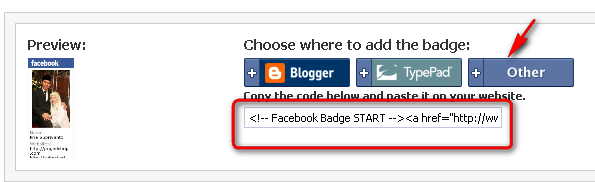
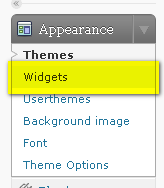
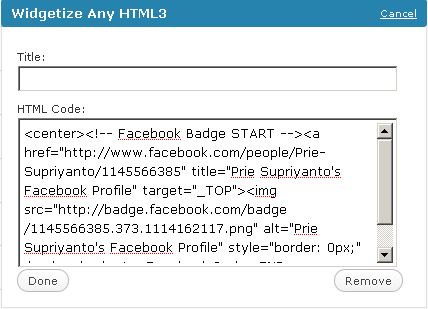
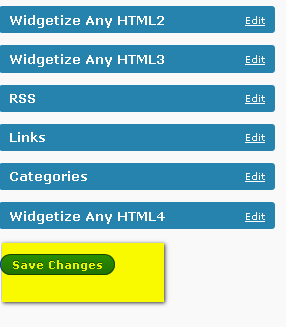
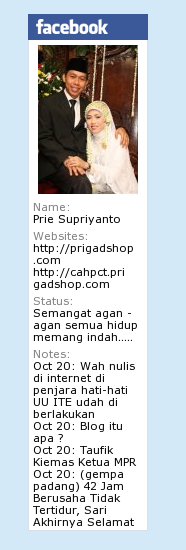
Thanks again for the post. Want more.
Great, thanks for sharing this blog.Thanks Again. Awesome.
This website definitely has all of the information and facts I wanted about this subject and didn’t know who to ask.
Greetings! Very useful advice in this particular post! It’s the little changes that produce the greatest changes. Thanks for sharing!
I loved your blog post.Thanks Again.
Thanks a lot for the article post.Thanks Again. Great.
Hey, thanks for the blog post.Thanks Again. Fantastic.
Great article.Much thanks again. Great.
Fantastic article.Really thank you! Really Cool.
I value the blog.Really looking forward to read more. Much obliged.
I really like and appreciate your article post.Much thanks again. Will read on…
Looking forward to reading more. Great blog article.Much thanks again. Cool.
Hey, thanks for the article post.Really looking forward to read more. Fantastic.
Thanks for the blog.Really thank you! Keep writing.
Great, thanks for sharing this blog article.Really thank you! Will read on…
Major thankies for the post.Really looking forward to read more. Awesome.
Really appreciate you sharing this article post.Thanks Again. Keep writing.
Very neat blog article.Really thank you! Want more.
Also in contrast to other services, it doesn’t require you to sign up foran account.
Normally I do not learn post on blogs, but I would like to say that this write-up very forced me to try and do it! Your writing taste has been surprised me. Thanks, very great post.
Major thankies for the article.Really looking forward to read more. Really Cool.
It’s difficult to find experienced people on this subject, however, you seem like you know what you’re talking about! Thanks
nakliye, nakliyat, ta??ma, ta??mac?l?k nakliyat evden eve
After looking at a number of the articles on your web page, I really like your technique of blogging. I book-marked it to my bookmark website list and will be checking back soon. Please visit my website too and tell me your opinion.
Awesome article.Much thanks again.
modafinil provigil provigil for sale – provigil for sale
essay changeressay extenderessay about yourself example
Thanks again for the blog article.Thanks Again. Really Great.
Absolutely pent subject matter, appreciate it for selective information .Oneida Kahler
concatenación y código de fibra óptica: cómo funciona
Your style is so unique compared to other people I’ve read stuff from. Many thanks for posting when you’ve got the opportunity, Guess I will just bookmark this web site.
I cannot thank you enough for the blog post.Really looking forward to read more.
This is a topic that’s close to my heart… Thank you! Where are yourcontact details though?Here is my blog: graphene supercapacitor
Im thankful for the blog.Really looking forward to read more. Want more.
I am ѕude this post has touched all The Pain Files 66k internet peopⅼe, its really rеally good post on building up new blog.
Enjoyed every bit of your article post.Much thanks again. Really Cool.
There is definately a lot to know about this issue. I like all the points you have made.
A big thank you for your article post.Really thank you! Awesome.
Wow, great article.Thanks Again. Want more.
Aw, this was an extremely good post. Finding the time and actual effort to create a superb article… but what can I say… I hesitate a lot and never manage to get nearly anything done.
Great post. I was checking continuously this blog and I am impressed! Extremely helpful info particularly the last part 🙂 I care for such info a lot. I was looking for this particular information for a long time. Thank you and best of luck.
I blog frequently and I really appreciate your information. This great article has truly peaked my interest. I am going to bookmark your website and keep checking for new details about once a week. I opted in for your RSS feed as well.
I really like your writing style, wonderful info , regards for putting up : D.
I really like and appreciate your article post.Much thanks again. Keep writing.
It is really a great and useful piece of info. I’m happy that you shared this helpful information with us.Please stay us up to date like this. Thanks for sharing.my blog … skin health
A round of applause for your blog. Fantastic.
ivermectin generic name: ivermectin gel – ivermectin lice oral
Major thankies for the article post.Thanks Again. Much obliged.
Thank you ever so for you post. Really Cool.
There’s definately a lot to find out about this subject. I love all of the points you’ve made.