Untuk menampilkan tulisan blog kita agar masuk ke facebook status ikuti langkah berikut
1. Temukan rss dari blog.binusian.org biasanya alamatnya sebagai berikut:
http://username.blog.binusian.org/feed/rss
Untuk blog saya seperti di bawah ini misalkan:
http://cahpct.blog.binusian.org/feed/rss
2. Pilih menu application setting
3. Selanjutnya Click notes:
4. Pilih menu Import a blog
5. Masukkan url yang ingin di import ini berarti rss yang tadi kita tuliskan atu copy dan paste di dalamnya:
5. Selanjutnya pilih Start Importing:
6. Pilih Confirm Import
Maka setiap anda menulis blog maka akan tertarik di facebook kita dan orang lain akan membacanya dari status ataupun dari notes yang terletak di menu profile sebelah kiri.
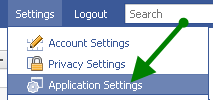
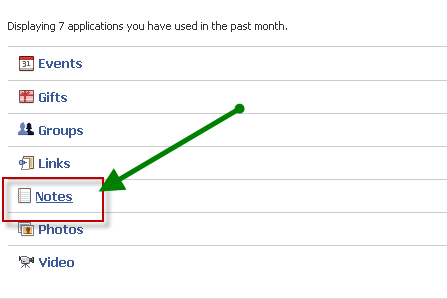
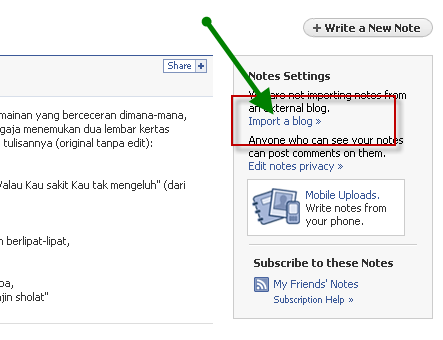

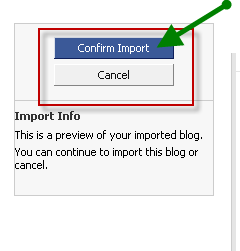
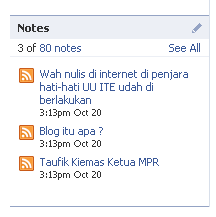

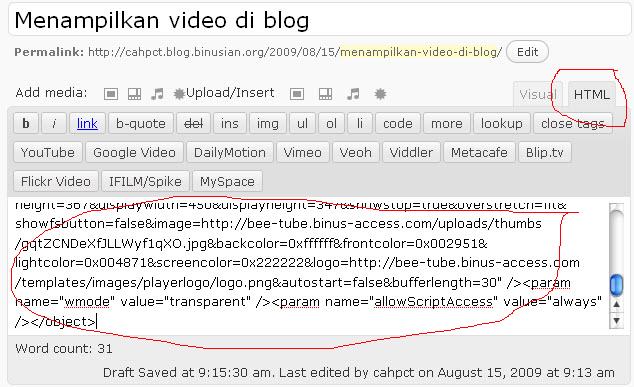


 For long time I have plans to get internet connection in my dormi
For long time I have plans to get internet connection in my dormi
